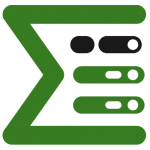Since the rapid development of the Atlassian Cloud in the last years, we have been hard at work to achieve a feature parity between Server / Data Center and Cloud. It has not been easy considering the environments are technically different. Which is why we are so thrilled to announce:
Epic Sum Up containers are now available in the Cloud.
Containers are a structural element similar to epics but with more flexibility. With containers, issues can be stacked to any height without being bound to issue schemes.

To learn more about this new feature, join our release webinar on the … Where we will give you a live demo and talk more about how we think containers can help with building structures.
As for other features we have added to the Server / Data Center and Cloud version, here are a few highlights:
Mark layouts as favourites in the Detail View Editor
You can now mark layouts as favourites in the layout selector to make them appear at the top in the favourites section.

Open Comments and Attachments Overview from the Detail View Editor
Using the ‘Show Issues in’ button you can now send your issues from the Detail View Editor to the comments or attachments overview. This allows you to easily search for comments or attachments within a defined JQL. Just type in your JQL, load it in the Detail View Editor and then show it in one of the counter overviews.

InApp help widget
At the bottom right corner of the global and project configuration you can now find a small question mark widget that opens up the right documentation, exactly where you need it.
For an overview over all our newly added features, make sure to check out our release notes.
If you have any feature requests yourself, you can add them to our feedback board, and we’ll take a look at what we can do.
And don’t forget to subscribe to our newsletter to stay up to date with everything Epic Sum Up. Each quarter, we send out a new issue with the lastest Epic Sum Up releases, use cases and events.