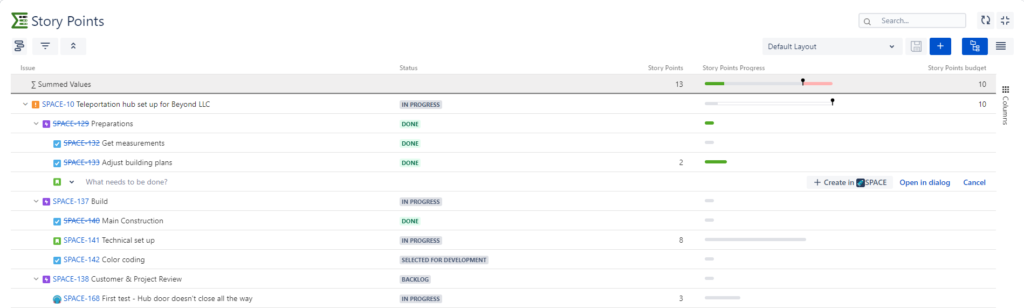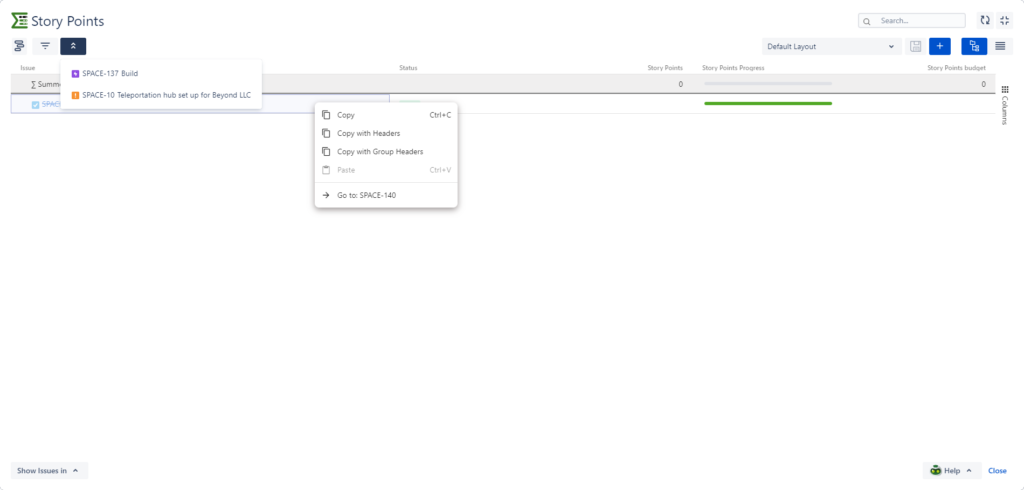The new Epic Sum Up major version – Epic Sum Up 4.0 – is out now
Epic Sum Up has reached another milestone. This release sets the path for Epic Sum Up to become a complete lean project management suite. With the improved UI, new onboarding and major new features, we are prepared to step into shorter feature-focused release cycles this year.
We will continue to improve Epic Sum Up with project management principles in mind, in particular lean project management.
So, let’s get started with some general improvements first.
In this release, we have upgraded our design. More specifically we redesigned our progress bars, summary counter and Summary Panel. To our Summary Panel, we also have added an onboarding guide so new users can easily get started.
If you have any feedback regarding Epic Sum Up you can now add and vote for feature requests in our new tool. The votes will help us prioritize. You can find the feature requests here.
We use the new versions before the public release, so we know beforehand which new features we use the most. In this version, the stars are the two key features we added to our Detail View Editor.
The first one is creating issues directly from the Detail View Editor. This is especially useful when we’re planning projects. It’s easier to first create all tasks and then assign them to the right people. Now we can plan entire projects using just the Detail View Editor.
Our other most used feature is the new up and down navigation in the Detail View Editor. That means if you’re viewing a hierarchy you can jump to individual children or navigate to one of the parent issues. This makes it easy to navigate through and quickly switch focus between individual parts and the hierarchy as a whole.
We’ve implemented this with larger hierarchies in mind, as the new feature simplifies navigation without you having to switch between tabs.
Of course we also have a lot of other cool features coming with this release. Here are two other noteworthy features:
1.JQL autocomplete field for our dashboard gadget
If you are familiar with JQL you can now use it to create the scope of your dashboard gadget or edit the filter you’ve selected for the gadget directly from the configuration.
2.Counter groups
Our summary counters, comments & attachments can now be grouped. If you already have more progress bars in your Summary Panel you can group the counters to save some space. And we have the flexibility to add more and more counters in the future without them taking up too much space.
For the full feature list you can check out our release notes.
And don’t forget to subscribe to our newsletter to stay up to date with everything Epic Sum Up. Each quarter we send out a new issue with the lastest Epic Sum Up releases, use cases and events.