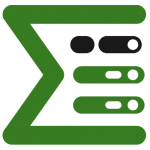At Epic Sum Up, we believe in the power of continuous improvement and delivering a product that exceeds our customers’ expectations. With that mindset, we are thrilled to announce the release of Epic Sum Up 4.1. This update focuses on enhancing the overall user experience, incorporating customer requests, and introducing new features to streamline your workflow. Join us as we delve into the exciting additions and improvements we have made.
Updates for Jira Cloud
One of the most requested features from our customers has been Dark Mode Support. We are thrilled to announce that Epic Sum Up now seamlessly integrates with Jira’s design settings, allowing you to toggle between light and dark modes. Whether you prefer a traditional light interface or a sleek and modern dark theme, Epic Sum Up 4.1 has got you covered.
To enhance accessibility, we have introduced the Summary Panel in the new issue context module, conveniently positioned on the right side of the issue view. Once you’ve opened it, it stays that way, enabling you to gather essential details at a glance without any additional clicks.
Detail View Editor
Epic Sum Up 4.1 brings exciting new features to the Detail View Editor. One notable addition is the calculated remaining time field, enabling you to get an overview of the overall remaining time. Additionally, we have introduced a new hierarchy column which lists the hierarchy above its associated issue using keys.
Configuration
In Epic Sum Up 4.1, we have also focused on improving the configuration options to give you more control over the tool’s appearance and functionality. The new progress bar configuration preview empowers you to visualize changes in real-time, ensuring that your progress bars align perfectly with your desired presentation. Moreover, you can now customize progress bar format texts, including the use of UTF-8 emojis, to add a touch of personality to your project tracking.
Epic Sum Up 4.1 represents our unwavering commitment to quality, customer feedback, and continuous improvement. For the full feature list, you can check out our release notes.
If you have any feature requests yourself, you can add them to our feedback board, and we’ll take a look at what we can do.
And don’t forget to subscribe to our newsletter to stay up to date with everything Epic Sum Up. Each quarter, we send out a new issue with the lastest Epic Sum Up releases, use cases and events.