
An interview with Sonia Mina the software engineering manager at Adacel


Orlando, Florida
Adacel is a global technology company that develops and implements air traffic management systems, air traffic control simulation and training solutions.
Jira Software
400
Problem:
Easier way to get accessible real-time data for generating reports.
Solution with Epic Sum Up:
Up to 40% increase in time savings and productivity using the Detail View Editor.
Jump to a section:
Adacel had a slow reporting process that relied heavily on manual effort. Due to the constant evolution of the data and lack of data accessibility, this consumed significant time and resources. Bottlenecks often occurred leading to prolonged periods without accurate and timely reports.
The Summary Panel and the Detail View Editor enabled team leads to easily fetch real-time data when needed, bulk export, and edit functions made creating comprehensive reports an effortless task. This improved the overall team productivity and time savings by 40%, enabling the company to allocate more time and resources toward other critical tasks and objectives.
Would you give me a quick overview of your team within Adacel, what is the area of your focus within Adacel?
Adacel is a leading global architect of air traffic management and simulation & training solutions. As a Software Engineering manager, I lead our team through the software development process, to ensure we accurately report on the progress and meet projects’ deadlines within established budgets.
How did you come across ESU, what challenges were you trying to solve?
When the company transitioned to Jira and the Atlassian tools for tracking our software development life cycle, we encountered numerous limitations in the default configurations, particularly as we embraced the Agile methodology and the epic/story/subtask hierarchy. We faced challenges when attempting to report on the progress of an entire epic, often requiring extensive data manipulations using extraction and Excel. This resulted in reports consuming significant time and effort, especially due to the constant evolution of the data.
How did the process look like before ESU?
The process relied heavily on manual efforts, and only a few people were able to extract the necessary information. This created numerous bottlenecks, leading to prolonged periods without accurate and timely reports.
Did you try any other apps before, if so, what didn’t you like about them?
Other apps were just too complicated to use, resulting in a significant investment of my time attempting to configure them. Despite my best efforts, I was unable to achieve the desired functionality, leaving the applications inadequate for our needs.
What made ESU stand out over the other apps from your research?
The ESU app was remarkably simple to install and configure. Being seamlessly integrated into Jira’s workflow, we were able to start using it right away and gain a firsthand understanding of its strengths and limitations.
How do you use ESU in your work?
The primary use case that greatly benefits me is the ability to effortlessly generate comprehensive reports. For example, on a weekly basis, I am responsible for providing program managers and executives with projects/products status updates. While program managers require more granular data, executives prefer a high-level overview. To accommodate these different needs, I need to generate these reports quickly and efficiently, especially if I am required to produce them more frequently.
By using ESU, can you measure any productivity or time savings improvements?
Yes, by utilizing ESU, we experienced significant improvements in productivity and time savings.
This translates to potential time savings of up to 40%, allowing us to allocate more time and resources toward other critical tasks and objectives.
What is the most interesting ESU feature?

What have you been the most impressed with?
The ease of use of your application is quite impressive.
What features do you use the most?
We love the Summary Panel and the Detail View Editor: we use these features a lot!

Were there any other advantages-benefits that you discovered after using the product more regularly?
As I mentioned previously, configuring and extracting the necessary data is incredibly straightforward.
What does the team say about ESU?
We all agree, this is a very cool tool.
Before implementation did you have any concerns? How do you feel about them now?
It’s natural to have concerns that a software’s capabilities may not align perfectly with your specific preferences. However, I am truly grateful for ESU’s customer support.
Did you have to make any changes you weren’t anticipating once you became an ESU customer?
Yes, there were a few changes that I had to make as an ESU customer, although they were not significant. One adjustment involved modifying our existing process to ensure the proper utilization of the epic/story/subtask structure.
How fast did you implement/introduce our solution? How quickly does a new team member get accustomed to ESU?
This was too easy! I wrote one Confluence page and took 15 minutes to present to the team. The ease of use quickly becomes a habit, making collaboration and sharing information a breeze.
Did you have any contact with our tech team? How did you feel about the APTIS support?
Yes, I worked with both the sales team and the tech team. They were extremely professional, kind, and helpful.
Always willing to listen to my suggestions and help resolve my issues in a timely manner.
What was the initial team’s reaction?
The team’s reaction? They were thoroughly impressed.
The team always appreciates readily accessible and clear data at the tips of their fingers.
What is your advice to others who might be considering our product?
Just do it!
Epic Sum Up is 100% free for up to 10 users. It’s available for Cloud, Data Center and Server versions. Each version has a free 30-day trial for teams of all sizes.
With amazing APTIS support teams readily available, navigating the lean Jira project management world will be a breeze.
Get Epic Sum Up on the Atlassian Marketplace.
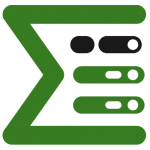
Epic Sum Up is built by APTIS. APTIS helps you digitalize knowledge. All our products are built and supported in our office in Germany.
APTIS GmbH
Mollenackerstraße 24
47589 Uedem
Germany