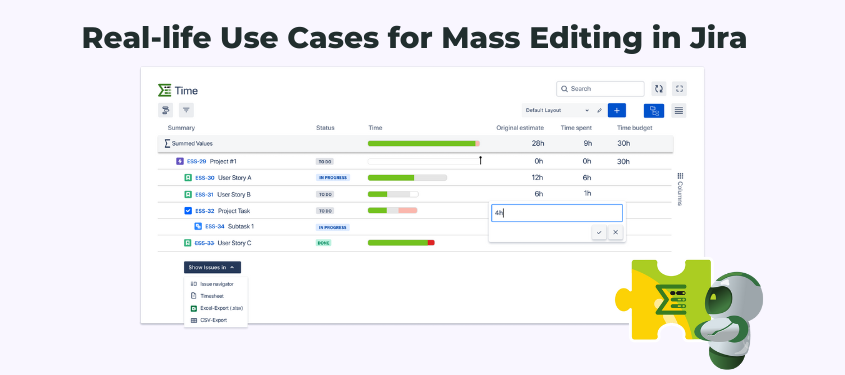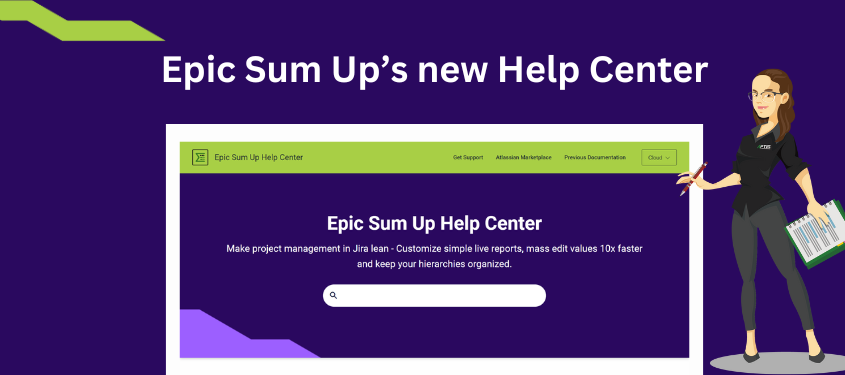When you’ve got a lot of projects going on at the same time, you want to save as much time as you can on admin things. That’s why it’s vital to have solutions in place that allow the teams to eliminate repetitive tasks from their day and be more productive.
With Jira and Epic Sum Up, your team can work more efficiently and flexibly by utilising their bulk editing functions. Here’s an overview of some use cases for bulk editing in Jira.
Changing, Reassigning and Removing Dates
Often, project stages don’t progress according to the contracted schedule. And the project manager, therefore, needs to adjust the Jira issues accordingly. This would be particularly time-consuming in cases of a single force majeure event impacting delivery time frames of several projects, for instance.
Similarly, in some cases, the due dates stop being relevant if a project stage is completed ahead of schedule, or the contract scope has changed to eliminate the stage in question. If there are many dates to adjust or remove, it takes up valuable time of the team that could be easily spent on important project issues.
With Epic Sum Up, you can reduce this admin burden by boosting Jira’s bulk editing powers. It eliminates the multiple editing steps and allows the project manager to reassign the dates and change time frames of project milestones within the system. With just a single click on a progress bar, the project managers can easily bulk edit their dates and copy and paste them, thanks to the straightforward Excel-like format.
PM Clean-up
By the end of a project, or at least a major stage of it, you might have quite different data from when you started. Whether:
- You’ve had to change your delivery timeframes
- There have been shifts amongst project key team members,
- A key person responsible for several projects is no longer with the company,
- The customer company has assigned their obligations to another organisation, or
- Another major change has taken place in the course of a project,
These changes have to be reflected in your records. And record-keeping takes up a lot of time, especially on projects that have undergone many changes in its course.
With the Epic Sum Up bulk editing capabilities, you can significantly speed up this process. For example, if a key stakeholder of several projects left the company, you can use the bulk editor to change them across several issues. Similarly, if you’ve completed several project milestones ahead of schedule, you can remove the remaining time on them in bulk.
From Epics to Stories - Agile Breakdown of Tasks
The goal of Agile PM methodology is fast and seamless delivery of value, and is achieved by breaking down your tasks into smaller segments, or Epics and Stories, as they’re known in Jira. To estimate the effort required to complete such Epics or Stories, project managers use Story Points.
If you have a lot of Story Points attached to an Epic, the team members might be overwhelmed by their sheer volume and misunderstandings might occur as to which subtask has the bigger priority. However, it can take a lot of time to break down the Story Points from an Epic down to its Stories. Which is where Jira bulk editing with Epic Sum Up comes in.
The software’s Excel-like editor allows you to edit all the relevant Story Points at once, and copy and paste them onto the relevant stories. You can also export the Story Points from former projects and Stories to apply this data for estimating future projects of a similar caliber.
Assign/Unassign Issues for Maintenance
Internal project housekeeping is important because every stakeholder needs to know what’s happening – often, in real-life.
However, it can take a long time for a project owner to delegate one issue at a time to a number of people. Not to mention, it’s not always easy to keep track of who’s doing what, but it is easy to forget to check the “Task Complete” box.
For that reason, project managers that want to be at their most productive would want a solution for making this part of their job more efficient.
When powered by the Epic Sum Up bulk editing, the PMs can save a lot of time assigning, re-assigning or unassigning a mass of issues for maintenance. The straightforward progress bar interface, coupled with Excel-like editing, allows you to perform editing on multiple issues at once. Some of the operations you can perform are:
- Assigning the bulk of Stories to one person,
- Reassigning issues to team members,
- Cancelling an assigned mass of issues.
These are only a few use cases in which project leaders and teams can benefit from mass editing in Jira, powered by Epic Sum Up. And depending on your industry, amount and nature of your projects, and the size of your teams, there are several ways Epic Sum Up can add value to your project management. Give it a try on the Marketplace to see how it can work for you!