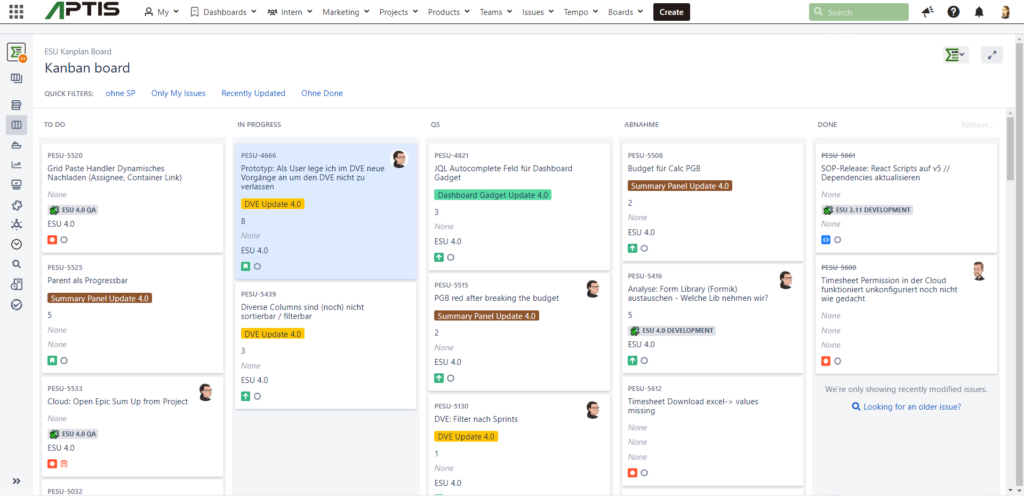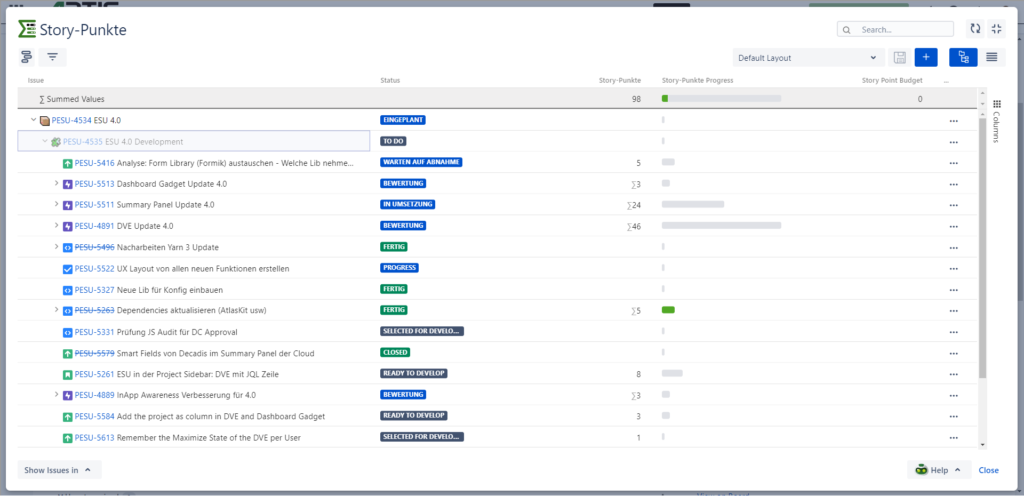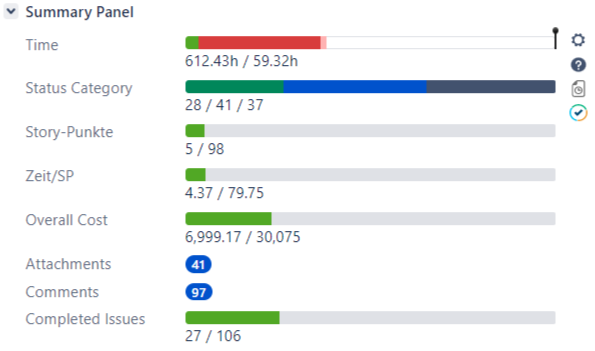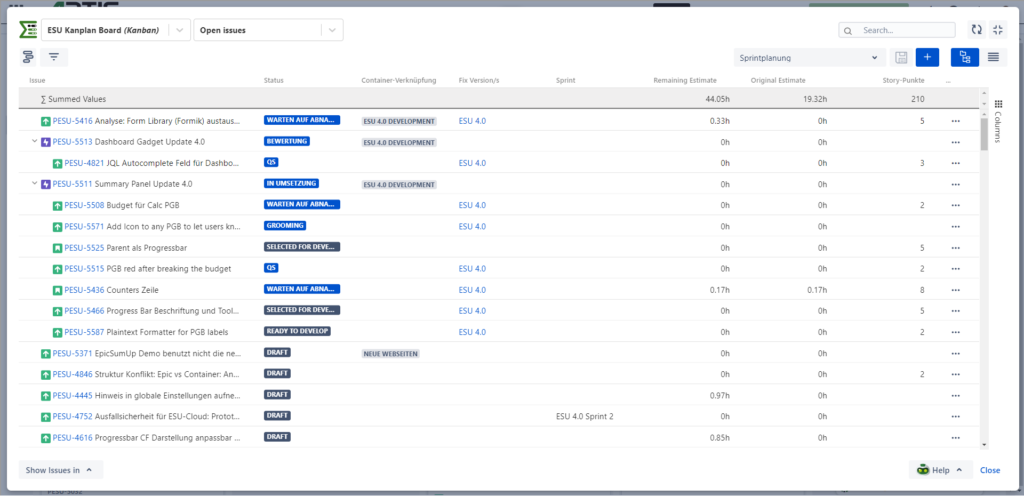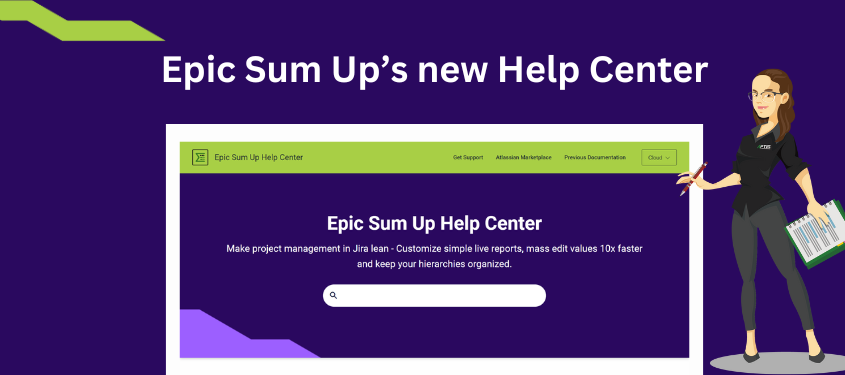In the process of creating Epic Sum Up, we wear the hats of product developers and project managers at the same time. And by using Epic Sum Up as a tool for the development of Epic Sum Up, we can apply the principles of Agile project management directly to the software’s development and release.
Let’s take a look at how this is achieved.
How We Start
The starting point of each ESU release is a single Kanplan board which allows each team member to tackle their to-do lists without working in a sprint. The software’s visual interface and functionality gives everyone a chance to see what’s happening, what’s on track and what’s not. And the Epic Sum Up containers which encompass the Stories, Bugs and improvements to the software ensure that everything is held together pre-release.
We also hold weekly stand-ups to stay aligned on everyone’s progress.
ESU Development
In the course of ESU development, we rely on Containers and Versions. The latter are for Stories, bugs and features – a method we’ve chosen to allow ourselves to utilise Jira’s features. The Containers, on the other hand, are for tasks other than Developers’ stories.
To make the most of ESU’s features and Agile methodology, we treat each ESU release as a separate project. And each project comes with its own documentation, development, marketing and quality assurance (QA). And each of those aspects is assigned its own Container and Tasks. For instance, the Development Container includes the relevant Epics and Issues deriving from those Epics.
We base the development of each new release on the experience we’ve gained during previous ones. And using those baselines, we’ve established the default parameters for each Story Point:
One Story Point equals approximately 2 days of Development, 30% of QA and Marketing, and 10% of Documentation.
However, we realise that these metrics won’t apply to each release in the same way, as they’re all unique projects bringing a different degree of change to ESU each time. For that reason, they’re adjusted every release.
ESU Release Process
Epic Sum Up’s core features, such as the Detail View Editor (DVE) are integral to the release development processes. Thanks to them, we’re able to stay up-to-date on everyone’s progress and ensure that each new ESU release follows a similar, agile algorithm.
ESU displays all Issues in a structured overview, including the summaries, and allows inline and bulk editing of all the related values. So, if we want to change something pivotal in an ESU release that affects all its aspects, we can use its bulk editing feature. Plus, after we change something, ESU gives us on-the-fly summaries that show the direct impact of the changes we’ve made.
Here’s an overview of how the ESU release process works.
For each release, we create a basic set of defined Stories and Features, which are ready for estimation of the required Story points right away.
After the estimations are completed, we adjust, if necessary, the selection of items so that the amount of the Story Points corresponds to that of the needed values.
Finally, based on the above data, we estimate and define the budget for time and costs for each stage of the ESU release.
ESU Functions We Use
Firstly, ESU’s summary panel allows every project stakeholder on our team to have a clear view of every important metric. These metrics are demonstrated via progress bars. Some of the progress bars we use are:
- Time progress bar which shows the original and the remaining time estimates;
- Story Points progress bar which shows the estimated and the remaining Story Points per release;
- Overall cost progress bar which shows how much of the original budget was already spent and how much is remaining;
- Time per Story Point progress bar.
Secondly, we make use of the ESU Release Kanban board which contains all the release’s issues. We find that it’s a great way to maximise the ESU team’s efficiency for future releases, thanks to the visual presentation of the data
For example, the summary row allows us to see the gist of what’s going on, very quickly. In addition, this feature allows us to edit any values on a lot of issues at once. We can also export this data into Excel or CSV.
The DVE also allows us to easily clean up the workspace after each ESU release is done, thanks to the bulk editing feature. And, thanks to the visual interface, each team member is informed of the clean-up as soon as they log in to the interface.
This list of ESU features we use for building ESU is by no means exhaustive. We’ll keep you posted on the latest features and releases, and how it’s helped our own use cases too!