Many Epic Sum Up users while looking at progress bars in detail view would like to quickly log time or view a timesheet.
Now you can get to your Tempo Timesheet in one click inside Epic Sum Up.
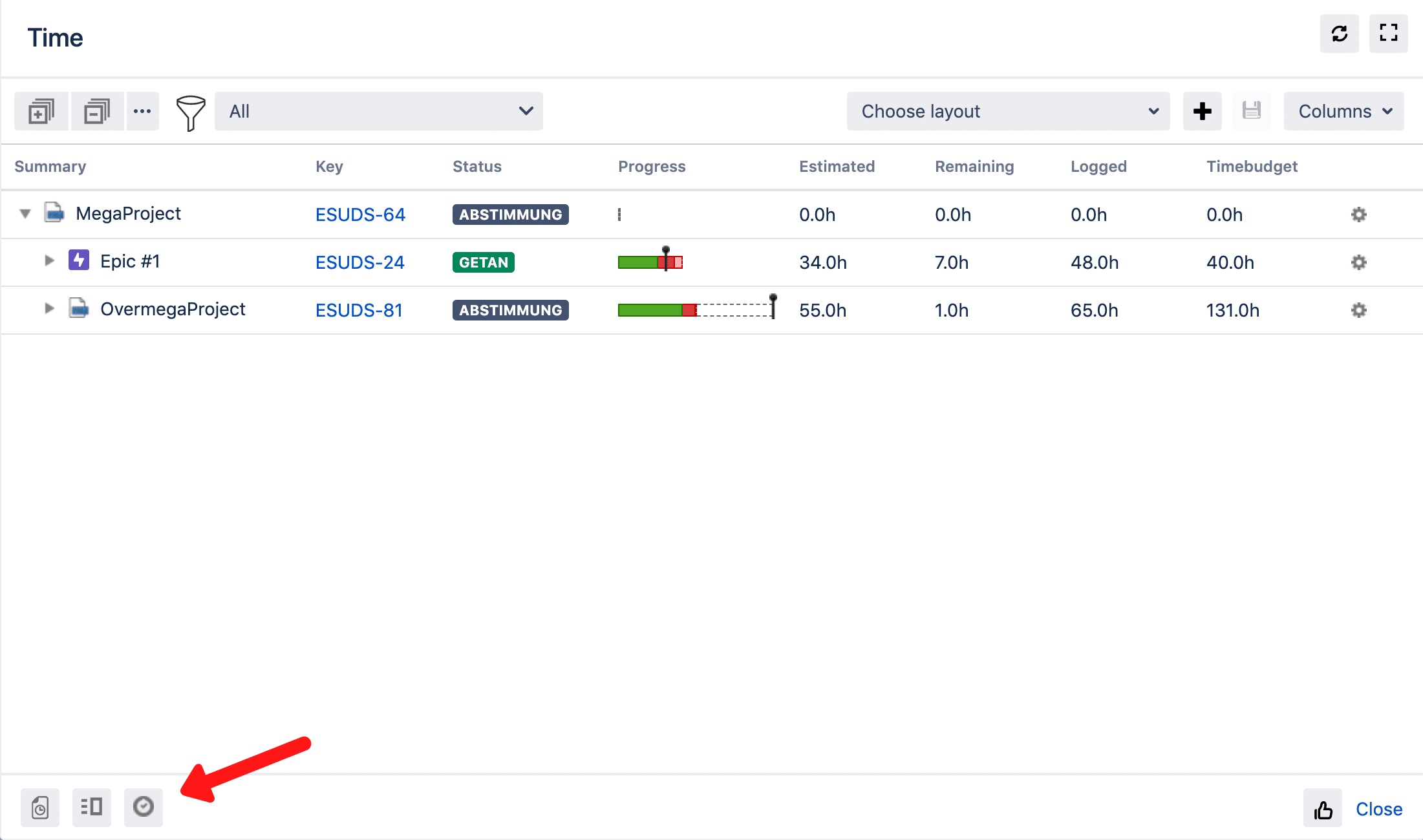
Tempo Timesheets is the most popular time tracking tool for Jira.
This is only stage one of the Epic Sum Up integration with Tempo Timesheets.
This first release only allows you to click to Tempo Timesheets after you have clicked on the time progress bar which open the detail view.
We recently wrote about a customer in Iceland who leveraged Epic Sum Up to improve estimation. Origo relies heavily on Tempo Timesheets. Read the Origo story.
Please email us if you have any suggestions on how we can improve the Tempo Timesheets integration: esu@aptis.support.
Further features to come, stay tuned.
Note: if you have Tempo Timesheets and Epic Sum Up version 3.6 or higher it should work fine.



