

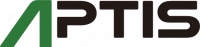
Uedem, Germany
APTIS helps you digitalize knowledge. All our products are built and supported in our office in Germany.
Jira Software
Confluence
Bitbucket
Trello
100
Problem Summary:
How to save time and reduce errors on accounting tasks that repeat each month.
Solution using Scheduler and Epic Sum Up:
This allows for linking of issues, the ability to live monitor progress and quality reporting.
Jump to a section:
The accounting staff each month has tasks that repeat. Each month they would restart the process. It led to missing tasks and small errors that both took time to fix.
It was not possible to get real time updates to ensure tasks were progressing well or to produce reports that could be compared accurately month to month.
Management wanted to create a workflow that could be repeated month after month. One that would produce accurate reports on the work being done and make it clear how much time the tasks take.
Scheduler Step 1:
Enter the core information including Project and Issue Type.
Jira App: Scheduler
Save time
Creates repeating monthly tasks. It’s easy to forget a task.
Decreases errors
Customize each task or a group of tasks. By linking the same tasks month after month this ensures invoices are paid or received on time.
Stay organized
Automatically places a task into a folder. These folders follow existing user permissions.

Jira App: Epic Sum Up
Group folders into containers
Uses the custom integration between Scheduler and Epic Sum Up. Scheduler supports container link fields, while Epic Sum Up supports the Scheduler for a seamless experience.
Reporting
The Summary Panel gives a real time overview to monitor tasks to keep them on time and on budget. It includes how much time is spent per person. With all relevant issues in one container real-time and monthly reports are more accurate.
Scheduler Step 2:
Uses the Epic Sum Up integration to add schedule under the Container ‘Accounting Monthly Tasks 2020’.
Scheduler comes with powerful customization. An investment in time at the start to set-up the repeating tasks saves money right away. It allows customization so that certain rules are met in certain projects.
For example monthly issues assigned as an accounting task each month are automatically connected. Then the history of invoices has a link to each issue making it easier to manage over time.
Scheduler comes with powerful customization. An investment in time at the start to set-up the repeating tasks saves money right away. It allows customization so that certain rules are met in certain projects
For example monthly issues assigned as an accounting task each month are automatically connected. Then the history of invoices has a link to each issue making it easier to manage over time.
Scheduler Step 3:
Sets it to repeat on a monthly basis on the first of the month.
There are many automation apps on the Atlassian Marketplace, here is why APTIS chose Scheduler:
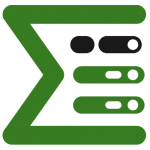
Epic Sum Up is built by APTIS. APTIS helps you digitalize knowledge. All our products are built and supported in our office in Germany.
APTIS GmbH
Mollenackerstraße 24
47589 Uedem
Germany